


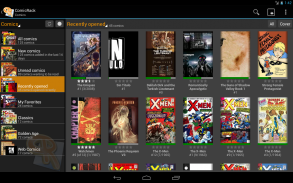
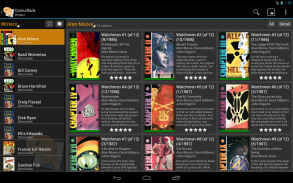
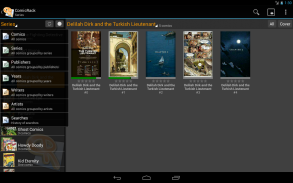


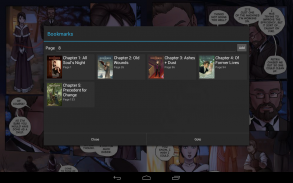
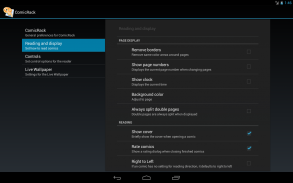
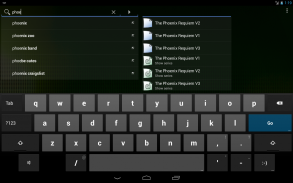
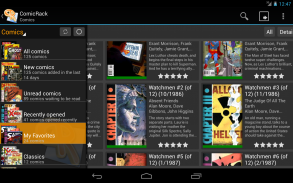
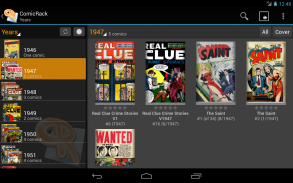
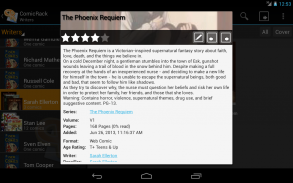

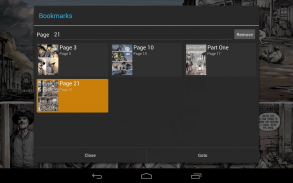





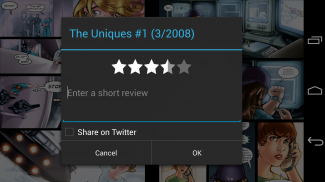





Descrizione di ComicRack Free
ComicRack for Android is the companion for the best eComic Reader and Manager for PCs: ComicRack for Windows
Optimized for phones and tablets it allows you to read your eComics anywhere you want.
When used together with ComicRack for Windows it allows automatic synchronization of eComics with your Android device via USB, including reading positions, reading lists and bookmarks. Your synchronized eComics will also be converted and optimized so they can be read fast an reliable on your handheld device. And best of all, this way you can read all the formats ComicRack for Windows supports (PDFs and even WebComics). Optionally the eComics can even be size optimized during synchronization which usually makes them half the size without noticeable quality reduction.
ComicRack includes a Live Wallpaper that shows random covers from your library. You can even start reading by double tapping the background.
ComicRack also includes a highly configurable app widget that allows you to glimpse into your library and start reading immediately if you see something you like.
Short feature list:
• Optimized for phones and tablets
• Reader with single and double page viewing
• Advanced zoom modes
• Auto scrolling
• Right to left reading mode for mangas
• Color adjustments
• Automatic page cropping for small devices
• Full library management with lists and searching
• Management of reading states (unread, completed, bookmarks etc.)
• USB synchronization with ComicRack for Windows
• Reads CBZ and CBR natively
• When used together with ComicRack for Windows it supports CBZ, CBR, CB7, CBT, PDF, DJVU and WebComics
• Live Wallpaper
• App Widgets
• Twitter integration
This is the add supported free version. If you like the program and want to get rid of the ads, get wireless synchronisation and in general do a good thing, please buy the full version.
Troubleshooting:
If you want to use your external SD Card to store Comics on Android 4.4 and above, please follow the the guide in the FAQ.
If you experience any bugs it is best to post your problems in the appropriate section of the user forum.
Online Resources:
Documentation is located at
http://comicrack.cyolito.com/documentation/comicrack-for-android
FAQ is available at
http://comicrack.cyolito.com/faqs/comicrack-android
User and Support Forum is at
http://comicrack.cyolito.com/forum
Even if you have no problems you can join and talk to other ComicRack users.
</div> <div jsname="WJz9Hc" style="display:none">ComicRack per Android è il compagno per il miglior eComic Reader e Responsabile per i PC: ComicRack per Windows
Ottimizzato per telefoni e tablet che consente di leggere i vostri eCOMICS ovunque si desideri.
Se utilizzato insieme con ComicRack per Windows consente la sincronizzazione automatica di eCOMICS con il tuo dispositivo Android tramite USB, tra cui la lettura di posizioni, leggendo le liste e segnalibri. I vostri eCOMICS sincronizzati saranno convertiti e ottimizzati in modo che possano essere letti velocemente un affidabile sul dispositivo palmare. E soprattutto, in questo modo è possibile leggere tutte le ComicRack formati per Windows supporta (PDF e anche webcomics). Opzionalmente i eCOMICS possono anche essere formato ottimizzati durante la sincronizzazione che di solito li fa la metà delle dimensioni senza riduzione di qualità notevole.
ComicRack include un Live Wallpaper che mostra copre casuali dalla libreria. Si può anche cominciare a leggere con un doppio toccando il fondo.
ComicRack include anche un widget app altamente configurabile che permette di intravedere nella libreria e iniziare la lettura immediatamente se vedete qualcosa che vi piace.
Lista caratteristica Corto:
• Ottimizzato per i telefoni e tablet
• Reader con visualizzazione singola e doppia pagina
• modalità di zoom avanzata
• scorrimento automatico
• da destra a sinistra modalità di lettura per mangas
• Le regolazioni del colore
• pagina ritaglio automatico per dispositivi di piccole dimensioni
• Gestione biblioteca completa con le liste e la ricerca
• Gestione degli stati di lettura (non letti, completato, i segnalibri, ecc)
• Sincronizzazione USB con ComicRack per Windows
• Legge CBZ e CBR nativamente
• Se utilizzato insieme con ComicRack per Windows che supporta CBZ, CBR, CB7, CBT, PDF, DJVU e webcomics
• Live Wallpaper
• App Widgets
• Integrazione Twitter
Questa è la versione gratuita add supportata. Se ti piace il programma e vuole sbarazzarsi degli annunci, ottenere la sincronizzazione wireless e in generale fare una cosa buona, si prega di acquistare la versione completa.
Risoluzione dei problemi:
Se si desidera utilizzare la carta SD esterno per archiviare Comics su Android 4.4 e superiori, si prega di seguire la la guida nelle FAQ.
Se si verificano errori, è meglio per inviare i vostri problemi in apposita sezione del forum degli utenti.
Risorse online:
La documentazione si trova a
http://comicrack.cyolito.com/documentation/comicrack-for-android
FAQ è disponibile all'indirizzo
http://comicrack.cyolito.com/faqs/comicrack-android
Utente e Forum di supporto è a
http://comicrack.cyolito.com/forum
Anche se non si hanno problemi è possibile partecipare e parlare con altri utenti ComicRack.</div> <div class="show-more-end">










